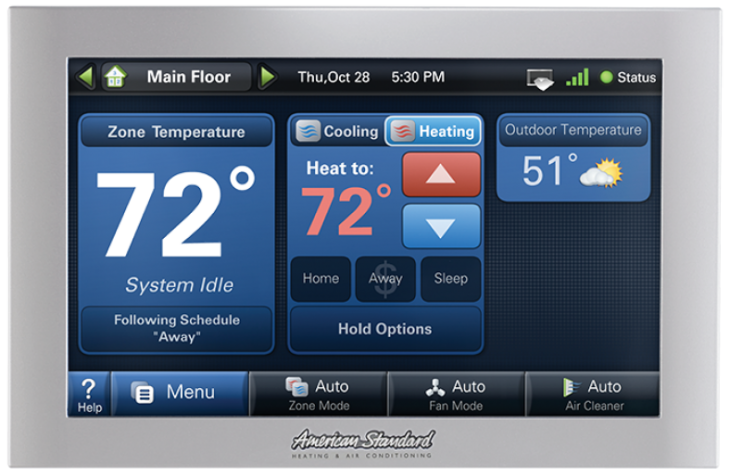American Standard Thermostat Troubleshooting Guide
American Standard Thermostats are always the high quality builds that each American loves in a product they share a name with. Nonetheless, there are times when some errors occur and it is up to you as the user to do some troubleshooting and fixing. In most cases, you can solve the American Standard thermostat problems without calling in a technician as long as you know what to do.
In this troubleshooting guide, we are going to cover the most common errors, their error codes or symptoms, why they occur and tell you how to address them. We will also give you links to American Standard Thermostat manuals for most of the brands in the market in case you need to do more digging around on your thermostat.
But first, we are going to address the two biggest maintenance tricks every thermostat owner must have up their sleeve:
- American Standard Thermostat reset procedure
- American Standard Thermostat battery replacement
How to Reset the Thermostat
The easiest way to reset the thermostat is by cutting power and discharging it. Gently pry it from the wall backplate and remove batteries if any. You can let the thermostat lie for some hours to discharge and reset or insert the batteries reversed to reset it faster.
Replacing Batteries
To replace your batteries;
- Gently pull the thermostat from the base plate
- Pop-out the batteries in the thermostat
- Slip in brand new batteries (be keen not to reverse the polarity.)
- That’s all. Return the thermostat to the wall
American Standard ACONT200AN11AA Thermostat Troubleshooting
| Problem | Cause | Solution |
|---|---|---|
| Display won't turn on | 1. Blown fuse or tripped circuit breaker. 2. Furnace power switch OFF. 3. Furnace blower compartment door or panel loose or not properly installed. | 1. Replace fuse or reset breaker. 2. Turn switch to ON. 3. Replace door panel in proper position to engage safety interlock or door switch. |
| Display comes on and goes off. | 360 ohm resistor not installed. | Install 360 ohm - 5 watt resistor |
| Temperature display is incorrect. | Temperature display needs calibration. | Calibrate the Temperature Sensor |
| Service indicator Flashing on and off. | Control EEPROM write error. | Press any key and then revise your setup options |
| Service indicator solid on and in temperature display. | Indoor temperature sensor open or shorted | Replace the component |
| Temperature setting will not change past a given limit | 1. Upper and/or lower temperature limits were reached. 2. "Keypad locked" is displayed on LCD. | 1. Temperature limits are Heating limits are 40 - 85F. And Cooling limits are 65 - 90F. 2. Unlock keypad - press Up+Down arrow together until icon disappears. |
| Room temperature overshoots when Energy Savings Key ($) is used or the Heat/Cool settings is changed more than 2 degrees. | Overpowered heating or cooling equipment hence the controller can not respond fast enough to prevent overshooting. | Set your control response rate to "Fast" |
| Heating will not come on. | 1. System Mode not set to Heat. 2. Minimum off time delay being enforced. 3. Loose connection to control or system. 4. Heating system requires service or control requires replacement. | 1. Set Mode to heat and raise the setpoint above room temperature. 2. If heating does not come on within 5 minutes, Check Heating. 3. Check / Repair connections. 4. Repair system / Replace control. |
| Cooling will not come on. | 1. System Mode not set to Cool. 2. Minimum off time delay being enforced 3. Loose connection to control or system. 4. Cooling system requires service or control requires replacement. | 1. Set Mode to cool and lower the setpoint below room temperature. 2. If cooling does not come on within 15 minutes, contact servicer. 3. Repair connections. 4. Repair system / Replace control. |
| Cool ON or Heat ON is displayed, but no warm or cool air is coming from the registers. | 1. The heating equipment turns on the fan when the furnace has warmed up to a setpoint. 2. Heating or cooling equipment is not operating. | 1. Wait one minute after Heat ON is displayed and then check the registers. 2. Check Heating and Cooling system. |
| Control does not respond to keypad presses. | 1. "Keypad locked" is displayed on LCD. 2. Keypad failure. | 1. Unlock keypad - press Up+Down arrow together until "Keypad locked" 2. Replace Control. |
| Fan does not operate properly in heat or cool mode. | 1. Incorrect wiring. 2. Heating or cooling equipment inoperative. | 1. Correct wiring. 2. Repair the system. |
| Fan runs all the time. | 1. Fan mode set to ON. 2. A short in the control wire | 1. Set fan mode to AUTO. 2. Check / Repair wiring. |
| Cooling cycle too fast or too slow. (Narrow or wide temperature swing). | The location of the control and/or the size of the cooling system may be influencing the cycle rate. | Verify cycle rate adjustment |
| Heating cycle too fast or too slow. (Narrow or wide temperature swing). | The location of the control and/or the size of the heating system may be influencing the cycle rate. | Verify cycle rate adjustment |
American Standard ACONT402AN32DA Thermostat Troubleshooting
| Symptom | Possible Cause | Action |
|---|---|---|
| Display will not come on. | 1. Blown fuse or tripped circuit breaker. 2. Furnace power switch OFF. 3. Furnace blower compartment door or panel loose or not properly installed. | 1. Replace fuse or reset breaker. 2. Turn switch to ON. 3. Replace door panel in proper position to engage safety interlock or door switch. |
| Indoor temperature display is incorrect. | Temperature display needs calibration. | Calibrate Sensor |
| Outdoor temperature display is incorrect. | Temperature display needs calibration. | 1. Calibrate Sensor 2. Disconnect outdoor sensor from controls terminal block and check the sensor and field wiring resistance value |
| Outdoor temperature display shows " and Service indicator on solid. | 1. Outdoor temperature sensor open or shorted. 2. Outdoor sensor field wiring open or shorted. | 1. Replace outdoor sensor. 2. Check / repair outdoor sensor field wiring. |
| Cannot set Heating setpoint above 80 degrees | Deadband between Heating and Cooling set to high. | Decrease Deadband setting |
| Service indicator flashing on and off at ISU steps 5 and 8 or Service and Heat indicators flashing on and off. | JP1 Dual Fuel jumper setting does not agree with ISU selections. | Cut JP1 for Dual Fuel applications. |
| Service indicator flashing on and off. | Control EEPROM write error. | Press any key and Check / Re-enter Setup Choices. |
| Service indicator solid on and in temperature display. | Indoor temperature sensor open or shorted. | Replace Control |
| Temperature setting will not change. (Example: Cannot set heating higher or cooling lower). | 1. Upper and/or lower temperature limits were reached. 2. "Keypad locked" is displayed on LCD. | 1. Check the temperature setpoints: heating, 40-85F and cooling 65-90F 2. Unlock keypad - press Up+Down arrow together until icon disappears. |
| Room temperature overshoots when Energy Savings Key ($) is used or the Heat/Cool settings is changed more than 2 degrees. | Oversized heating or cooling equipment. Control cannot respond fast enough to prevent overshooting. | Set Control Response rate to "Fast" |
| Heating will not come on. | 1. System Mode not set to Heat. 2. Minimum off time delay being enforced. 3. Loose connection to control or system. 4. Heating system requires service or control requires replacement. | 1. Set Mode to heat and raise the setpoint above room temperature. 2. If heating does not come on within 5 minutes, Check Heating. 3. Check / Repair connections. 4. Repair system / Replace control. |
| Cooling will not come on. | 1. System Mode not set to Cool. 2. Minimum off time delay being enforced 3. Loose connection to control or system. 4. Cooling system requires service or control requires replacement. | 1. Set Mode to cool and lower the setpoint below room temperature. 2. If cooling does not come on within 15 minutes, contact servicer. 3. Repair connections. 4. Repair system / Replace control. |
| Cool ON or Heat ON is displayed, but no warm or cool air is coming from the registers. | 1. The heating equipment turns on the fan when the furnace has warmed up to a setpoint. 2. Heating or cooling equipment is not operating. | 1. Wait one minute after Heat ON is displayed and then check the registers. 2. Check Heating and Cooling system. |
| Control does not respond to keypad presses. | 1. “Keypad locked" is displayed on LCD. | 1. Unlock keypad - press Up+Down arrow together until “Keypad locked" disappears. |
| Fan does not operate properly in heat or cool mode. | 1. Incorrect wiring. 2. Heating or cooling equipment inoperative. | 1. Fix the wiring 2. Repair system. |
| Fan runs all the time. | 1. Fan mode set to ON. 2. Faulty control wiring. | 1. Set fan mode to AUTO. 2. Check / Repair wiring. |
| Cooling cycle too fast or too slow. (Narrow or wide temperature swing). | The location of the control and/or the size of the cooling system may be influencing the cycle rate. | Verify cycle rate adjustment ISU |
| Heating cycle too fast or too slow. (Narrow or wide temperature swing). | The location of the control and/or the size of the heating system may be influencing the cycle rate. | Verify cycle rate adjustment ISU |
Other American Standard thermostats also follow the above basic troubleshooting problems. If we haven’t covered your problem or thermostat, please let us know in the comments section below.
- American Standard ASYSTAT 570
- American Standard ASYSTAT 340
- American Standard ACONT802
- American Standard ACONT800
American Standard Thermostat Error Codes and Their Meanings
Error Code 126
The solution to this error is resetting the unit. You will have to turn off both the outdoor and the indoor unit. After this, check the float switch located on the indoor unit. If this switch is tripped, it could cause the error too. (it has two wires leading to it)
Error Code 79
Could be due to low pressure or a failed seer switch. Restart your indoor and outdoor unit and see if the error reoccurs. If it doesn’t clear, call a professional.